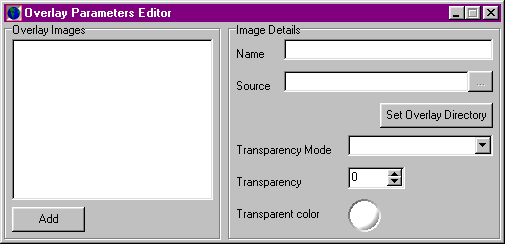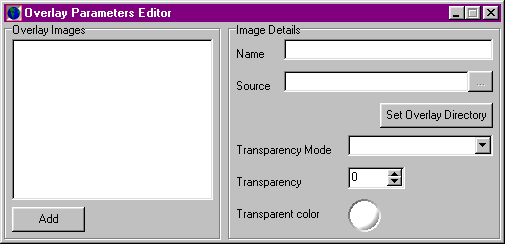Overlay Parameters
GenesisII's Overlay rendering mode draws the landscape surface with images overlayed
(or draped) onto the surface. This editor controls the images used and the way
that they are drawn. Images are drawn stretch so that the corner of the image
is mapped to the corner of the map.
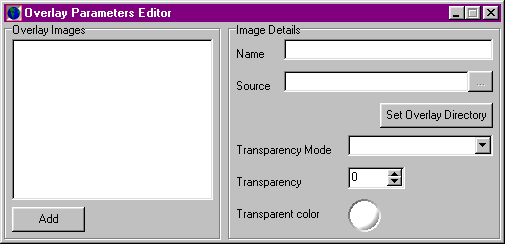
Overlay Parameters Editor
Overlay Images
Overlay list: List the images available. Click Add to add an
image. Select an image to edit it's properties. Drawing for any particular image
can be turned on or off by changing the check box status.
Image Details
- Name: An arbitrary name assigned to each image. Does not have to
be unique - although this is recommended.
- Source File: A bmp file containing the overlay image.
- Set Overlay Directory: Sets directory path for overlay bitmaps.
- Transparency Mode: GenesisII can draw an image with either the whole
image layer transparent, or just a particular color. Select which mode is
required using the drop down list. Note that each image layer can have different
characteristics, but the first layer is always drawn with the full layer at
100% opacity.
- Transparency: Degree of transparency of the image layer. Ranges from
100% for total transparency to 0% for total opacity.
- Transparent Color: In single transparent color mode this is used
to select the color which will be drawn transparently.